- favorite 0 likes
- comment 0 comments

As part of our exploration of benchmarks, we documented Pro Data’s incredible 5GB/s performance using breakthrough NVMe multipathing on M1 Pro Apple Silicon. With twice the power of M1 Max and six full-speed Thunderbolt ports, we couldn’t wait to see what the new Mac Studio with M1 Ultra could do.
In this article, we’ll detail our methodology and results of our experiment with three Pro Data devices, and explore the massive potential for expansion using Thunderbolt daisy-chaining. To review, Pro Data provides eight full-speed Thunderbolt ports in four pairs to enable:
- multipathing for maximum performance
- daisy-chaining for connecting up to six devices per port, and
- multiuser access for seamless collaboration
Best of all, these features all work seamlessly and/or with minimal user interaction. Multipathing to increase throughput requires only a second Thunderbolt connection to a separate Pro Data port pair. Daisy-chains automatically recognize newly-added downstream devices. Multiple computers can each plug into a port pair while the system is operational, and storage containers can be handed off between peers with a single click.
Here are a few examples of how connectivity allows for flexibility to adapt to different environments and workflows.
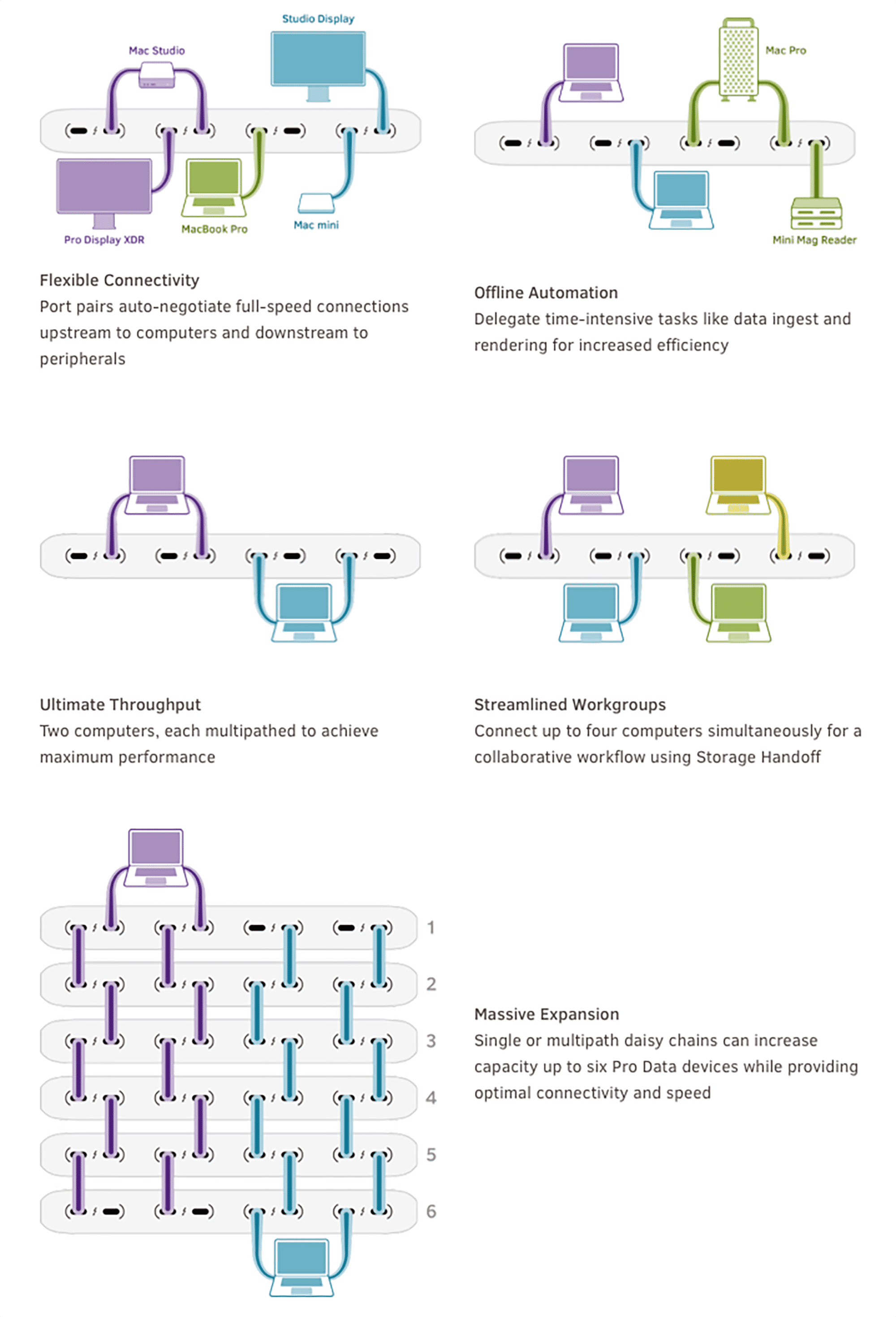
Multiple Pro Data devices can be used to expand capacity on-the-fly without compromising performance. With Pro Data’s four pairs of Thunderbolt ports supporting daisy-chains of up to six devices each, a 24-unit 24TB Pro Data system can grow up to 576TB in RAID-0, or 480TB using RAID-6 with double-parity protection against SSD failure. The primary advantage to this modular approach is that by decoupling storage from the computer investment, your data is resilient, hardware-encrypted, and portable across upgrade cycles.
Our experiment involves creating large containers on separate Pro Data devices, then combining them to create a huge storage target that macOS sees as a single, super-fast 36TB APFS drive.
Hardware Setup
Each Pro Data ships with an interlocking stand to minimize workspace footprint while multiple devices are narrowly-spaced to promote air circulation.
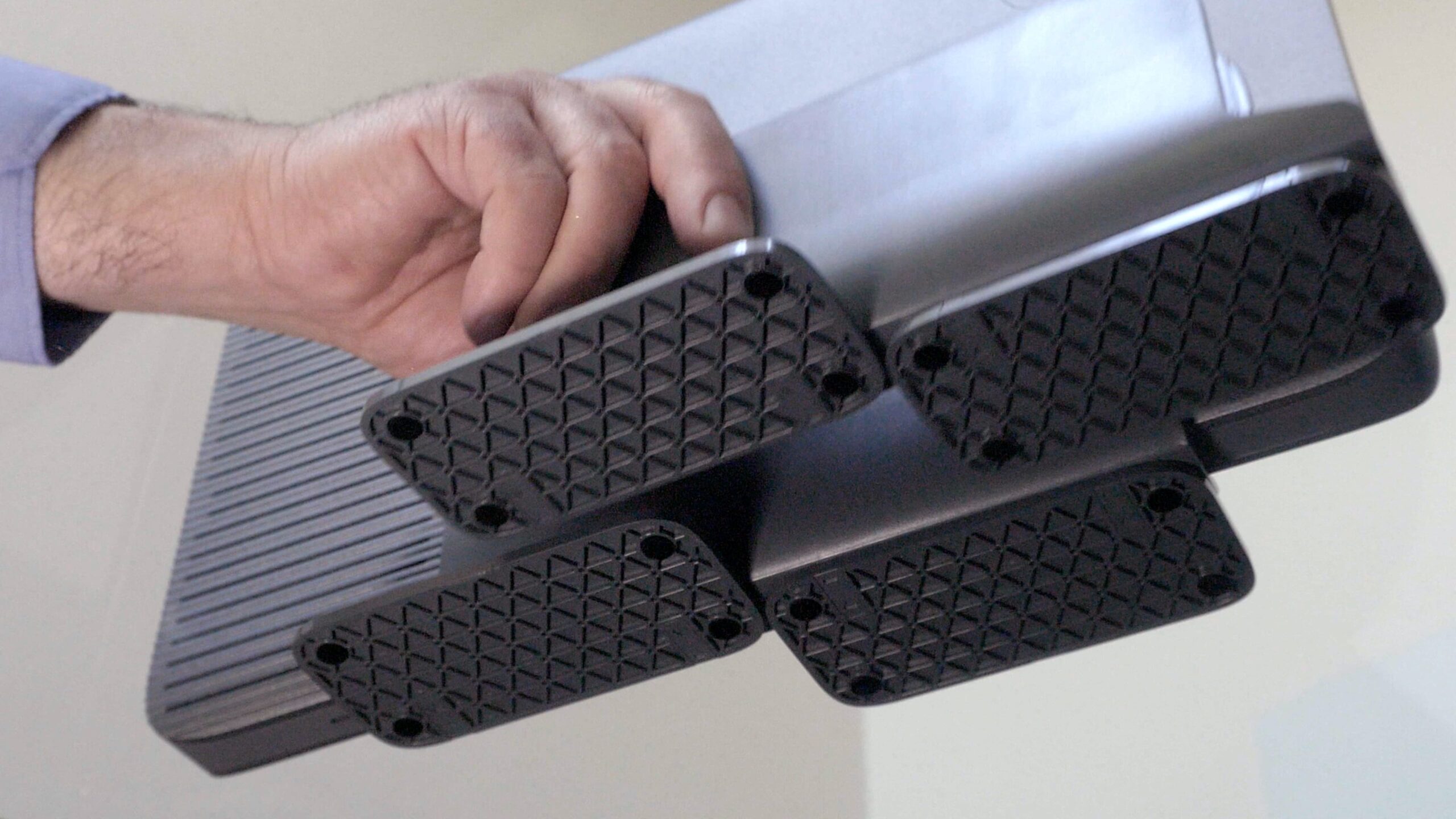
The Mac Studio comes standard with four full-speed Thunderbolt ports on the back, while the M1 Ultra model adds two Thunderbolt ports to the front. This incredible amount of expandability enables multipathed connections to three Pro Data devices, shown here from the back of the Mac Studio.
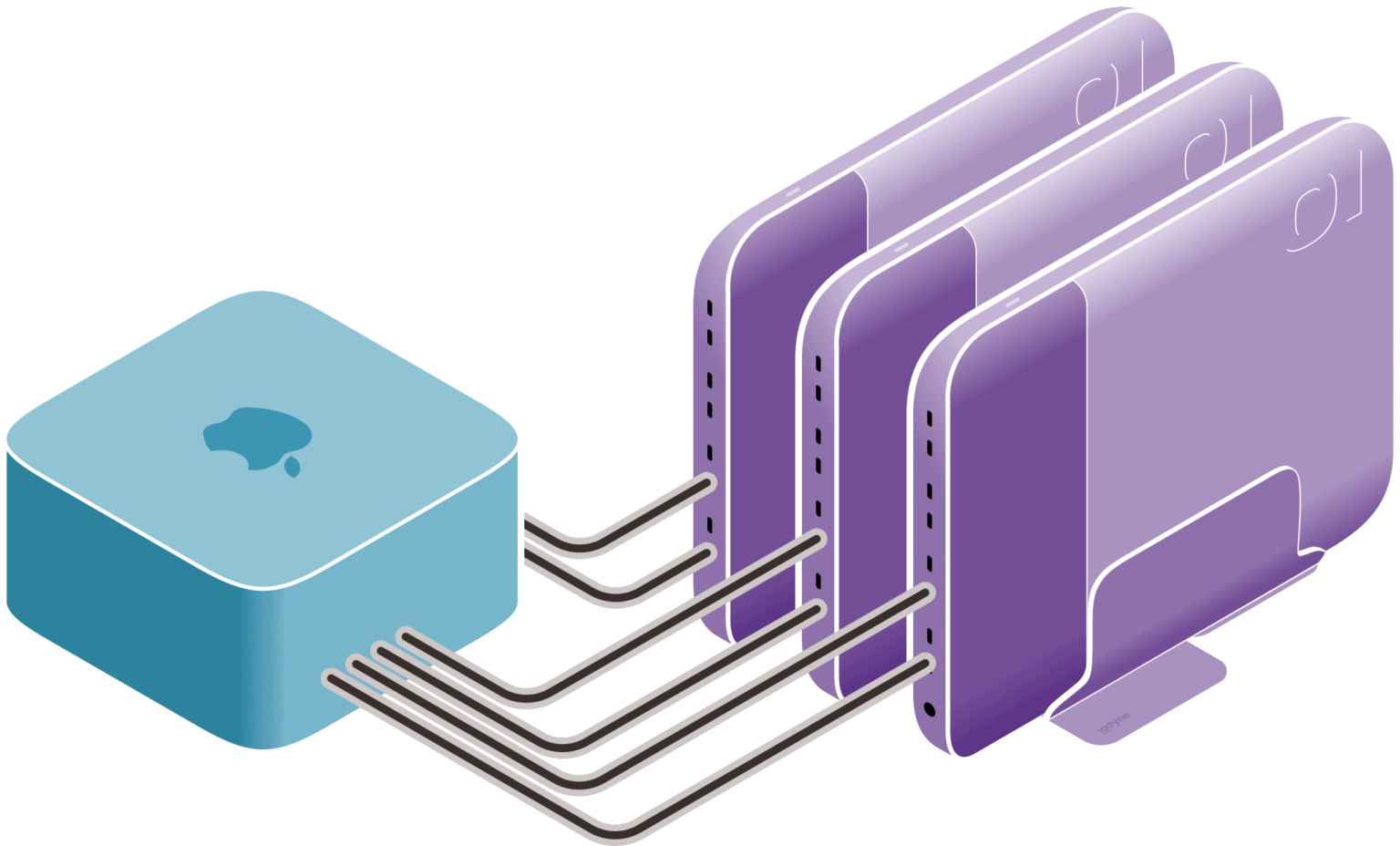
With everything powered on and all three Pro Data devices registered and secured with a device password, we’re ready to create our first container. We’ll walk you through the exact steps to reproduce our experiment, but for a refresher on storage containers, see Provisioning Pro Data.
Provisioning Storage
Expanding storage shouldn’t add complexity – monitor hardware status and provision containers on any Pro Data from the same intuitive interface. All connected devices appear in the iodyne utility under the Devices menu, and can be accessed using the forward/back buttons on the Usage or Status tab.
To showcase the maximum performance of Mac Studio, we provisioned an identical RAID-0 container on each 24TB Pro Data, using half their available storage, 12TB each. By default, containers are formatted using APFS, but as we will be striping them together in a RAID set, we will leave them unformatted, or Raw, taking note of each container’s disk ID (disk4, disk5, and disk6, respectively); they will not appear in the Finder until they are formatted in our final creation step. Note: we did not assign custom passwords to any of the containers for simplicity, however all data is transparently hardware-encrypted, with keys stored in a Secure Enclave.
Creating the RAID Set Using AppleRAID
Most projects can fit within the capacity of a single 24TB Pro Data, and with Thunderbolt daisy-chaining, new containers can accommodate additional assets as your storage needs expand. But some cases might require a truly massive container. With the combination of macOS AppleRAID and Pro Data, a RAID 6+0 or RAID 0+0 container is able to take advantage of the added performance and capacity of more than one Pro Data. We’ll provision containers from each Pro Data, and then use AppleRAID to stripe them together into a huge 36TB APFS volume with massive multipathing performance.
Basic AppleRAID functions are available through macOS Disk Utility, however Terminal commands provide settings that can be tuned for optimum performance. For example, striping storage together in a RAID set parallelizes work across all participating devices at a predefined chunk size, and we have found 1MiB to be ideal for large video files on Pro Data.
We achieved record-breaking 10GB/s reads, and approached Mac Studio internal SSD performance with 6GB/s writes
From here, we conducted performance tests using the industry-standard open-source Flexible I/O Tester (fio), also used by Apple for their SSD benchmarks, and achieved record-breaking 10GB/s reads, and approached Mac Studio internal SSD performance with 6GB/s writes:
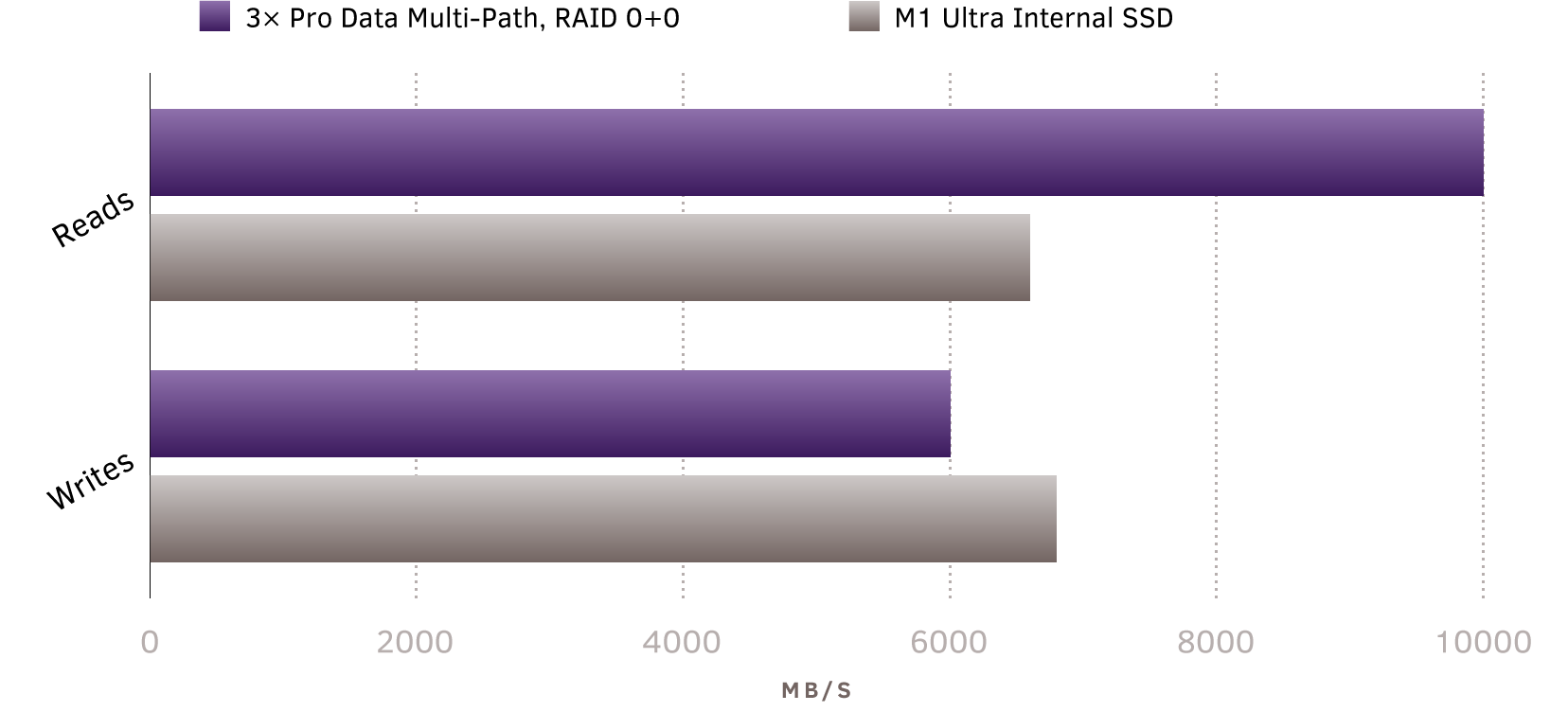
In real-world application benchmarking using PugetBench using only a single multipathed Pro Data, our results also show equivalent performance to the Mac Studio’s built-in SSD, while delivering 3× the storage capacity, in both RAID-0 and RAID-6 configurations:
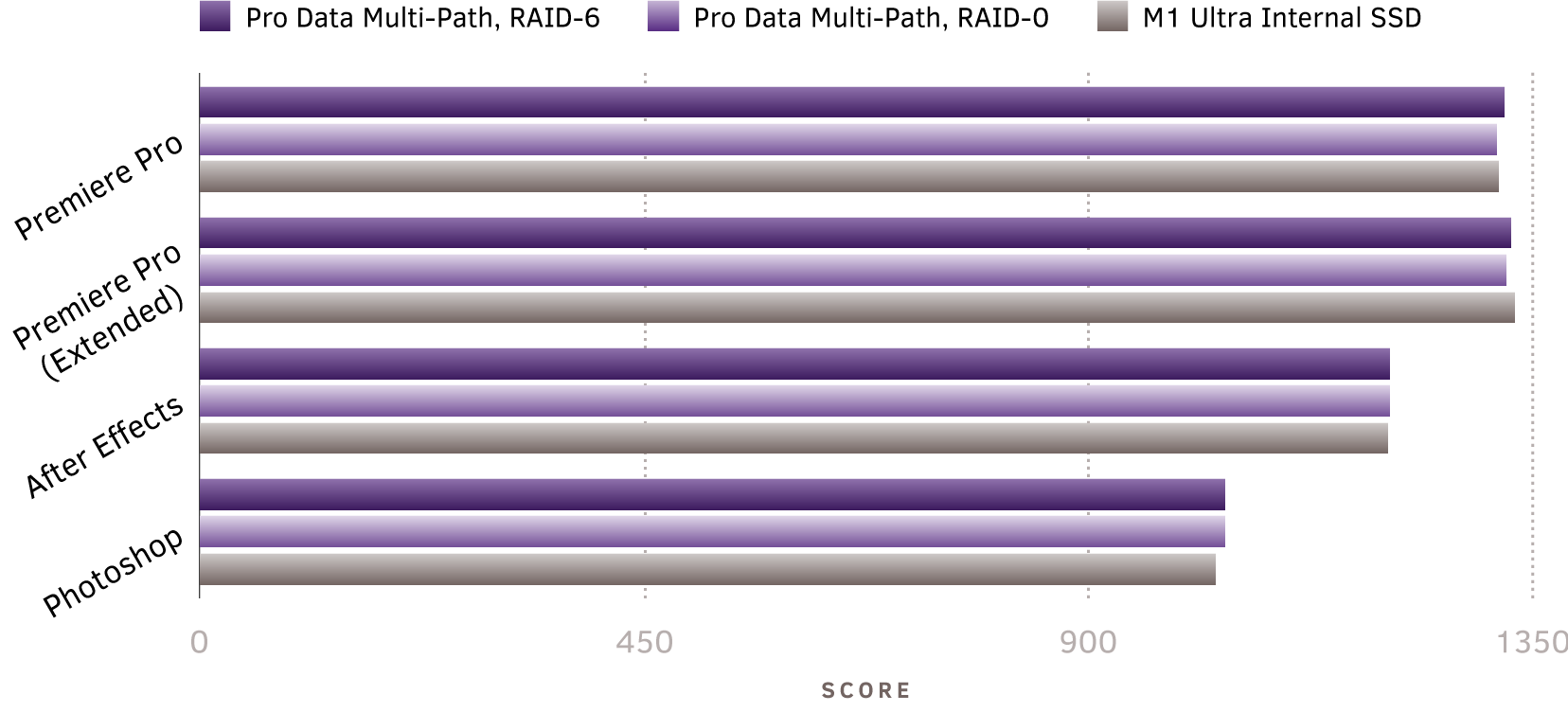
Conclusion
Mac Studio provides the ultimate performance for Mac users on Apple Silicon with M1 Ultra. Pro Data is the fastest Thunderbolt NVMe storage available, and delivers unique storage functionality to Mac users, including capacity expansion up to 432TB, RAID-6 data protection, hardware-accelerated Encryption, expansion using Thunderbolt daisy-chaining, and the flexibility to connect to one or more computers for collaboration with Storage Handoff. Together Mac Studio and Pro Data provide world-record performance for APFS on Apple Silicon, and are the building blocks of the ultimate setup for your next project.




Comments (0)