OWC Thunderbolt 5 Dual 10GbE Network Dock it’s one Cable; One Dock; Complex Networking Simplified.
You can tell that OWC Thunderbolt 5 Dual 10GbE Network Dock is special with just one glance. Three fully independent high speed Ethernet ports. Four Thunderbolt 5 and four USB ports. The Thunderbolt 5 Dual 10GbE Network Dock is the first all-in-one solution that simplifies complex multi-network workflows and unlocks high-bandwidth network storage connectivity while offering everyday docking convenience. Whether you’re handling audio production with Dante, routing 4K NDI video streams for broadcast, outputting large high-res files to NAS storage, or administering a cluster of virtual machines in the cloud, you can do it all through this one dock via a single cable connection to your Thunderbolt equipped Mac or PC.
OWC Thunderbolt 5 Dual 10GbE Network Dock 2x10GbE, 1x2.5GbE, 4x Thunderbolt 5, 3x USB-A, 1x USB-C, AVB Ready
Przedłużona ochrona serwisowa EasyProtect®

Zyskaj nawet 3 lata dodatkowej ochrony dla swojego sprzętu
OWC Thunderbolt 5 Dual 10GbE Network Dock it’s one Cable; One Dock; Complex Networking Simplified.
You can tell that OWC Thunderbolt 5 Dual 10GbE Network Dock is special with just one glance. Three fully independent high speed Ethernet ports. Four Thunderbolt 5 and four USB ports. The Thunderbolt 5 Dual 10GbE Network Dock is the first all-in-one solution that simplifies complex multi-network workflows and unlocks high-bandwidth network storage connectivity while offering everyday docking convenience. Whether you’re handling audio production with Dante, routing 4K NDI video streams for broadcast, outputting large high-res files to NAS storage, or administering a cluster of virtual machines in the cloud, you can do it all through this one dock via a single cable connection to your Thunderbolt equipped Mac or PC.
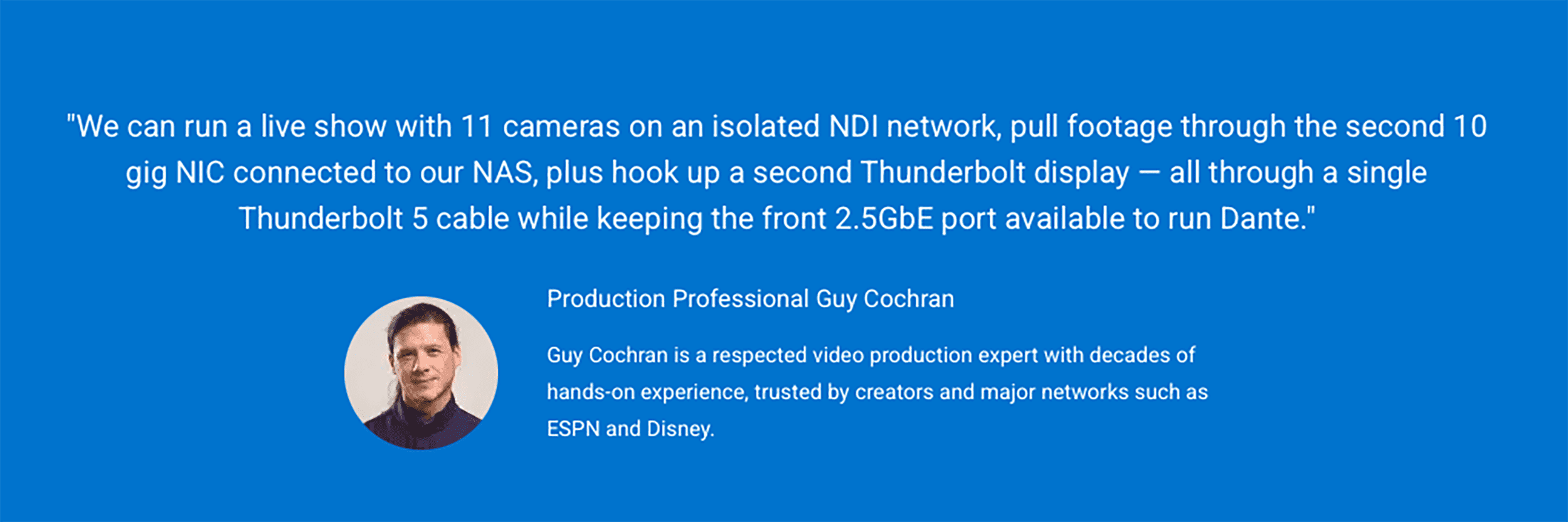
Connect to Three Separate Networks
If you work in IT, media, or live production, you know the struggle of managing multiple networks with numerous adapters and tangled cables. The Thunderbolt 5 Dual 10GbE Network Dock eliminates that hassle with three independent Network Interface Cards (NICs) in one sleek solution so you can enjoy easier network isolation. Connect one 10GbE port to your NAS, the second 10GbE port to a dedicated AV network, and the front-facing 2.5GbE port to an office LAN or the internet. Each Ethernet connection runs through a uniquely addressable, fully independent dedicated NIC, so there’s no shared bandwidth allocation or security risk between them. As a result, the Thunderbolt 5 Dual 10GbE Network Dock is the only Thunderbolt dock available that lets you tailor network segmentation possibilities to your unique needs without traditional limits.
Multi-Network Versatility
Dual, fully independent 10Gb/s Ethernet ports and a front facing 2.5Gb/s Ethernet port let you connect up to three separate networks and/or high-speed network devices simultaneously
More Devices
Create three separate daisy chains of devices – even bus powered - and remove devices from one chain without affecting the other chains
Extreme Throughput
Bond the 10GbE ports with link aggregation and access your NAS at up to 20Gb/s from your notebook computer
Convenient Connectivity
Three Thunderbolt 5 and four USB 10Gb/s ports gives you the flexibility to use both cutting-edge devices and legacy gear
One Simple Solution
Easily handle complex multi-network workflows, unlock high-bandwidth network storage connectivity, and expand your connectivity possibilities with this dock and included Thunderbolt 5 cable
Transformative
Experience workstation/server-class networking from your notebook and enable workflows that were perviously cumbersome or impossible.
Greater Visual Clarity
Enhance your efficiency with sharper details by connecting up to three 8K displays1
Silently Cool
Fanless aluminum enclosure for quiet and cool operation

Double Your Speed
When you need extreme performance, bond the dual 10GbE ports via Link Aggregation to double your network speeds to 20Gb/s…unleashing never before levels of speed from high-performance NAS setups offering two 10GbE ports, including our incredible OWC Jellyfish. Achieving these speeds used to require specialized NAS setups and expensive fiber adapters. Now, it's built right in so you can scrub through 8K+ RAW footage with zero lag or dump thousands of RAW photos to your NAS and edit straight from it with no waiting.
One To Rule Them All
In addition to advanced network capabilities and maximum storage access speeds, you can connect displays, drives, and devices with an ample variety of Thunderbolt 5 and USB 10Gb/s ports. Instead of the complexity and expense of multiple devices daisy chained together (Ethernet adapter, USB hub, etc.) the Thunderbolt 5 Dual 10GbE Network Dock gives you a single cost-effective portable solution that lets you rule your world with less.
Gigabit Ethernet Was So 2010
Most laptops and desktops have just the standard old 1GbE port—if that. The Thunderbolt 5 Dual 10GbE Network Dock cures your limited connectivity pain by giving you a glorious trinity of simultaneous, fully independent Ethernet connections and higher bandwidth through a single Thunderbolt 5 cable. Now you can instantly set up at a workstation with all networks and devices ready to go, then unplug and move with ease. No more juggling adapters or waiting for that large file to transfer. This remarkable solution transforms how you can use a laptop computer in demanding environments.

Multiple Ethernet Ports = Multiple Possibilities
You can take on nearly any IP-based workflow with the multiple and faster network connections of the Thunderbolt 5 Dual 10GbE Network Dock. Now you can integrate network-based workflows and run them simultaneously with optimum performance and simplicity. Below are just a few of the multiple possibilities (but not limited to) you can conquer:
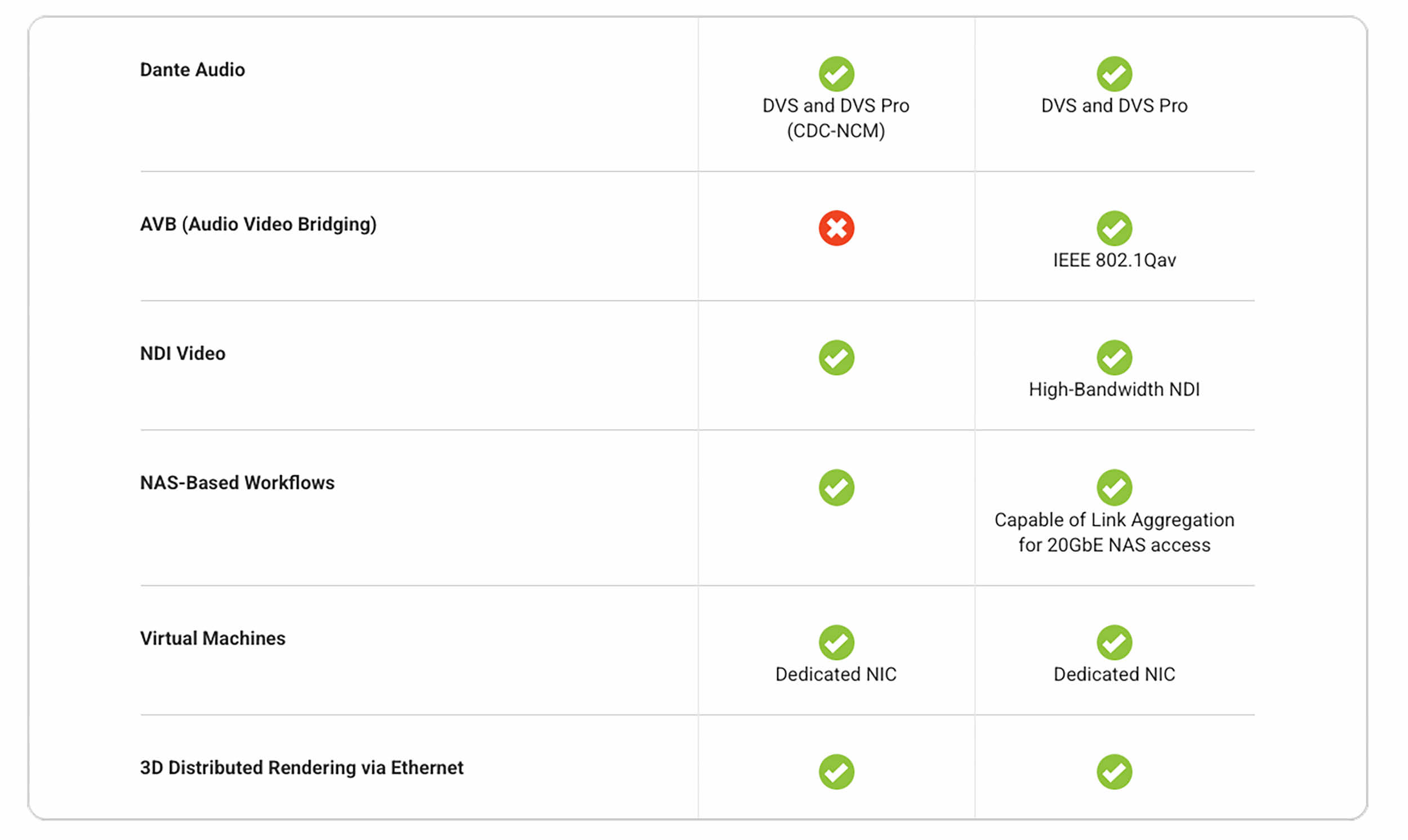
How the Thunderbolt 5 Dual 10GbE Network Dock Improves Real World Scenarios
Live Stream / Broadcasting
Dual 10GbE ports let you dedicate one to a high-bit rate, heavy video data NDI network and the second 10GbE port to the low-latency Dante audio network each isolated on their own switches. As a result, all your video feeds and audio streams happen simultaneously and smoothly. Plus, it’s all much easier because you can integrate everything with one cable and manage video switching and audio mixing on one system instead of requiring additional computers, adapters, or complex VLAN configurations.
Professional Installers / Integrators
Modern conference rooms contain a lot of networked devices. Dual 10GbE ports let you physically separate protocols such as Dante and NDI or simply isolate network traffic for security reasons so you can connect to the corporate LAN (for internet access, Zoom/Teams calls, and general network services) with one port, while the other 10GbE port gives you an isolated AV LAN to route NDI cameras, control system, and other AV gear. Disable one NIC, change its subnet or unplug it entirely and the other won’t miss a single packet. Now with a single PC and this dock, you can easily manage a complex networked AV environment with the highest security, quality, and reliability.
3D/VFX Rendering + Separate NAS Storage
Dual 10GbE ports let you connect to your local GPU cluster and your local NAS free of bottlenecks. When rendering files, you can tap the collective power of your local render farm to significantly speed up rendering times while simultaneously loading and storing asset files on your NAS via the second 10GbE port both with full 10 Gigabit pipelines. With lightning-fast rendering and distribution of large texture files or simulation caches to each node, you can create the 3D studio of your dreams.
Enterprise Deployments
Dual 10GbE ports provide a myriad of possibilities in high-security or high-performance enterprise deployments. Connect this dock to your notebook and access a secured admin-only network with one 10GbE port and a DMZ network on the other. Your machine can also have a firewall VM on it that bridges between the two networks by leveraging the dock as the physical separation. A backup connectivity requirement is easily handled by one 10GbE port carrying normal traffic while the second port feeds a logging system or intrusion detection system with a mirror of the traffic.

Specifications
- IEEE specifications supported: 802.1AB, 802.1Qav
- Device ports: 1x Host port — Thunderbolt 5 (USB-C) with bidirectional data transfer speeds up to 80 Gb/s and display bandwidth up to 120 Gb/s, 3x Thunderbolt 5 (USB-C) ports, 1x USB 3.2 Gen 2 Type-C port up to 10 Gb/s (1250 MB/s) — backward compatible with USB 2.0/3.0, 3x USB 3.2 Gen 2 Type-A ports up to 10 Gb/s (1250 MB/s) — backward compatible with USB 2.0/3.0, 2x RJ45 10 Gigabit Ethernet (10 GbE) ports, 1x RJ45 2.5 Gigabit Ethernet (2.5 GbE) port
- Power delivery: Thunderbolt 5 device ports (for external drives and other devices) provide 15 W of power each.
- Display support: Up to three 8K displays at 60 Hz, or two 8K displays at 120 Hz, or three 4K displays at 144 Hz
- Display support per port: Thunderbolt 5 up to two 8K displays at 120Hz or three 4K displays at 144Hz via native Thunderbolt 5 display or other displays supporting USB-C and DisplayPort 2.1 connections
- Ethernet speeds (RJ45): 10 Gb/s (10GBASE-T), 5 Gb/s (5GBASE-T), 2.5 Gb/s (2.5GBASE-T), 1 Gb/s “Gigabit” (1000BASE-T), 100 Mb/s (100BASE-T)
- Data transfer rate: Thunderbolt 5: bidirectional data transfer rate up to 80 Gb/s and display bandwidth up to 120 Gb/s
- Chipset/controller: Thunderbolt: Barlow Ridge (JHL-9480), USB 3.2: (GL3590), USB 2.0: Fresco Logic (FL5801), 10 GbE Ethernet: Marvell (AQC113), 2.5 GbE Ethernet: Realtek (RTL8156B)
- Host interface requirements: Thunderbolt 5, Thunderbolt 4, Thunderbolt 3 (Mac only), USB4
- Mac OS compatibility: macOS 14.x Sonoma, macOS 15.x Sequoia, macOS 26.x Tahoe
- PC operating system compatibility: Windows 11
- Other operating system compatibility: Linux
- Required driver: Mac users: To enable high-power USB support for the Apple Super Drive, Apple USB Keyboard, and charging of iPad 1/2/3 generation devices, install the OWC Dock Ejector application for Mac. This application includes a driver that enables support for these devices and charging functions. Windows and Linux users: To enable proper network functionality, download and install the Marvell driver and Realtek driver. Additional information is available in the OWC Thunderbolt 5 Dual 10GbE Network Dock driver support article.
- OWC ClingOn Support: Yes
- External Power Supply: Yes, external, universal auto-switching power supply, UL certified
- Power: 90W
- Security Slot: Yes
- Enclosure Color: Black
- Enclosure material: Aluminum
- Dimensions: Height: 3.5 cm (1.4 inches), Length: 21.2 cm (8.3 inches), Width: 10.8 cm (4.3 inches)
- Weight: 900.0 g (1.98 pounds)
- Certifications: CE, FCC, RCM, VCCI, UKCA, IC, Thunderbolt
- RoHS compliant: Yes
Your review appreciation cannot be sent
Report comment
Report sent
Your report cannot be sent
Write your review
Review sent
Your review cannot be sent
You may also like:
Wielofunkcyjny głośnik konferencyjny AB-SPK1 2x USB-A + 4K HDMI + 100W PD + Audio mini Jack
- -30%














